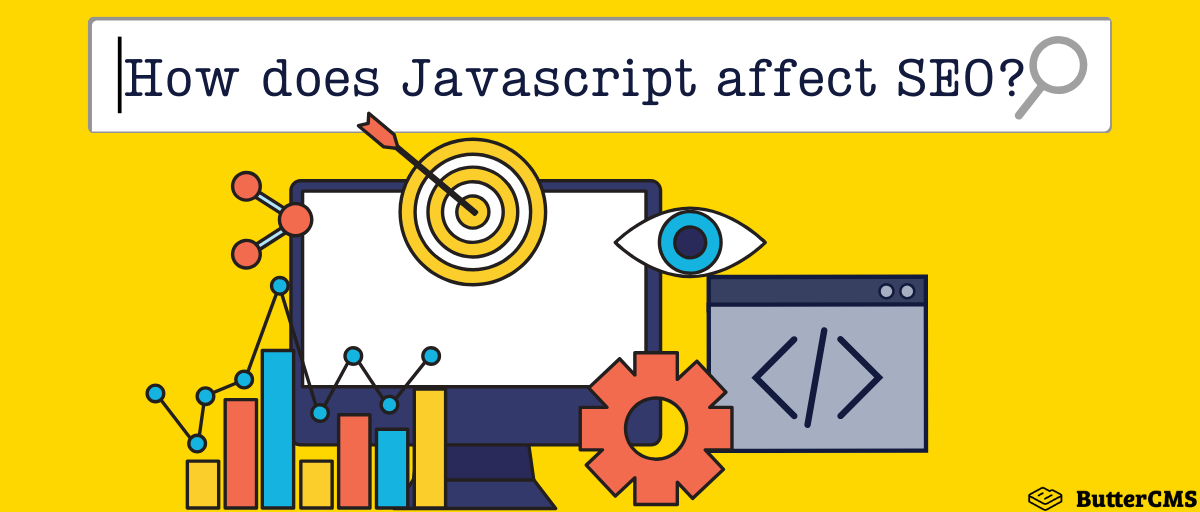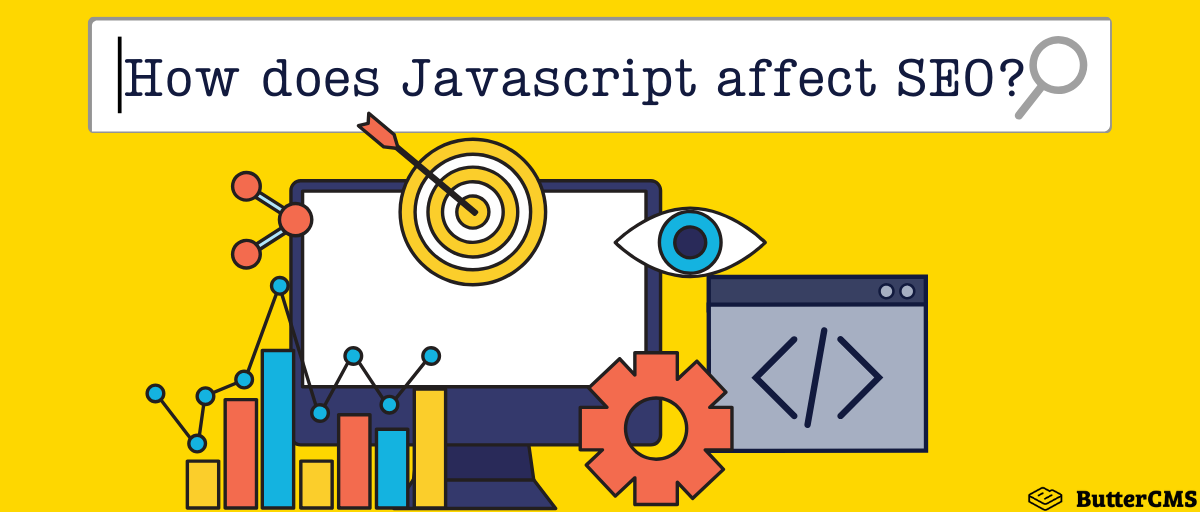In the dynamic world of web development, JavaScript plays a crucial role in enhancing user experience by enabling interactive elements and dynamic content. However, its impact extends beyond user interface improvements, significantly influencing how search engines index web pages. Understanding how JavaScript affects page indexing is essential for developers and SEO specialists striving to optimize websites for search engine visibility and performance. As search engines evolve to better interpret JavaScript, grasping its implications on indexing becomes paramount. This article delves into the intricate relationship between JavaScript implementation and effective page indexing, offering insights into best practices for optimizing web presence.
Understanding the Impact of JavaScript on Page Indexing
How Search Engines Render JavaScript-Heavy Pages
Search engines face unique challenges when rendering JavaScript-heavy pages. Unlike static HTML, JavaScript content often requires additional steps to be displayed correctly. Search engines must execute JavaScript to understand the dynamically generated content, which can complicate the rendering process. Google has significantly advanced in this area, utilizing a two-wave indexing approach: first rendering static HTML, then returning to execute JavaScript. This two-step process ensures a thorough indexing of all content, but takes more time and resources compared to traditional HTML content indexing.
JavaScript’s Impact on Page Load Speed and SEO
JavaScript can significantly affect page load speed, which is a crucial factor for SEO. Heavy scripts can slow down load times, leading to poor user experiences and higher bounce rates. Google’s algorithms prioritize websites offering fast loading times, meaning improperly optimized JavaScript can negatively impact search rankings. Techniques such as asynchronous loading, deferring scripts, and using minification tools help mitigate these effects, ensuring that JavaScript doesn’t hinder site performance or search rankings.
Best Practices for JavaScript SEO
Effective JavaScript SEO involves adopting best practices to ensure that search engines efficiently index the content. Developers should make sure that essential content is not hidden behind JavaScript execution. Using server-side rendering (SSR) or pre-rendering can provide search engines with a fully-composed HTML snapshot, enhancing the indexing process. Additionally, the use of semantic HTML, descriptive metadata, and structured data improves page clarity for search engines, facilitating better indexing and ranking outcomes.
Tools to Test JavaScript and SEO Compatibility
Various tools help webmasters evaluate how JavaScript affects SEO. Google Search Console is indispensable for monitoring indexing issues and understanding how JavaScript impacts visibility. Lighthouse, Google’s open-source tool, offers insights into performance, accessibility, and SEO, identifying areas where JavaScript may hinder performance. Additionally, Fetch as Google and URL Inspection tools allow developers to see pages as Googlebot does, highlighting potential issues in JavaScript rendering and indexing.
Common JavaScript SEO Issues and How to Resolve Them
Common JavaScript SEO issues include content not being indexed, slow rendering times, and conflicts with scripts. To resolve these, developers should ensure that key content is visible in original responses without relying exclusively on JavaScript. Delaying non-essential JavaScript execution, using lazy loading for images, and implementing proper cache strategies can address performance issues. Regular audits with tools like Lighthouse identify unresolved problems, enabling developers to fine-tune their approach and ensure optimal search engine indexing.
| JavaScript Aspect | Impact on Indexing |
|---|---|
| Rendering | Search engines must execute JavaScript to generate content, impacting indexation time. |
| Page Load Speed | Heavy scripts can slow down pages, affecting SEO factors like bounce rate and ranking. |
| SEO Best Practices | Opt for SSR or pre-rendering, reduce script size, and ensure important content is accessible. |
| Testing Tools | Tools like Search Console and Lighthouse assess JavaScript’s impact on SEO. |
| Common Issues | Content visibility and script conflicts can hinder indexing; resolved by optimization strategies. |
How does JavaScript affect SEO?
Impact of JavaScript on SEO
JavaScript can significantly impact SEO by influencing how search engines read and interpret web pages. JavaScript frameworks, if not implemented correctly, can hinder search engines in crawling and indexing content on a website. The effect varies depending on the execution and setup:
- Crawling: Search engines need to execute JavaScript to fully understand the content, but excessive or poorly executed JavaScript can prevent complete crawling.
- Indexing: If the content is not properly rendered at server-side or it relies on asynchronous JavaScript loading, it might not get indexed, leading to poor search performance.
- Rendering: Search engines like Google try to render pages but resource-heavy scripts could delay this process, affecting how promptly a page can be indexed.
JavaScript Rendering and SEO
The way JavaScript handles rendering can influence SEO in different ways. Browser compatibility and search engine limitations need to be considered when designing a JavaScript-heavy site:
- Client-side Rendering: Requires the browser to execute scripts which might slow down load times or prevent search engines from viewing key content.
- Server-side Rendering (SSR): Improves loading speeds and ensures that content is available for search engines to crawl, boosting overall SEO.
- Hybrid Rendering: Combining client-side and server-side rendering can balance performance and content visibility, optimizing the SEO benefits.
Best Practices for Using JavaScript in SEO
To ensure that JavaScript supports rather than hampers SEO efforts, developers should follow best practices when deploying it:
- Progressive Enhancement: Start with basic HTML content that works without JavaScript, then enhance functionality progressively for better SEO.
- Check With Google Search Console: Use tools like Fetch as Google to see how GoogleBot views the page and identify JavaScript issues.
- Structured Data: Implement structured data within JavaScript frameworks to ensure search engines can find and interpret content accurately.
How does indexing work in JavaScript?
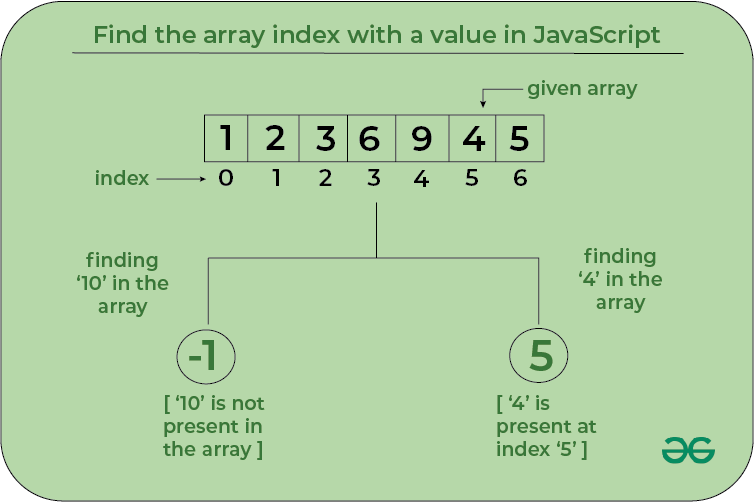
Indexing in JavaScript Arrays
In JavaScript, an array is a data structure that holds multiple elements. Each element in an array has an index, which is a numeric value used to access the element. Here’s how indexing works in JavaScript arrays:
- Zero-based Indexing: JavaScript arrays are zero-based, meaning the first element of an array is accessed with index 0, the second element with index 1, and so on. This means for an array with n elements, the last element is at index n-1.
- Accessing Elements: You can access elements by their index using square bracket notation. For example:
array[0]retrieves the first element. - Out of Bounds: If you try to access an index that is not within the bounds of the array, JavaScript returns
undefined.
Indexing in JavaScript Strings
Strings in JavaScript are similar to arrays of characters and allow indexing:
- Character Access: Like arrays, strings are zero-indexed. You can access individual characters using bracket notation, for example:
string[0]retrieves the first character. - Immutable Nature: While you can read characters using indexes, strings are immutable in JavaScript, meaning you cannot change a character at a specific index directly.
- Using charAt(): Alternatively, the
charAt()method can access characters by their index, like so:string.charAt(0)retrieves the first character.
Iterating Over Indexed Elements
JavaScript provides several methods to iterate through indexed collections such as arrays and strings:
- Using Loops: You can use loops like
for,for...of, andforEach()to iterate over arrays and strings. This is helpful for accessing each element or character sequentially. - Array Methods: Methods like
map(),filter(), andreduce()also rely on indexing to process each element of an array as per the specified operation. - Destructuring: Array elements can be accessed and assigned to variables using destructuring assignment, which uses index positions for variable assignment.
How does JavaScript affect a website's appearance?
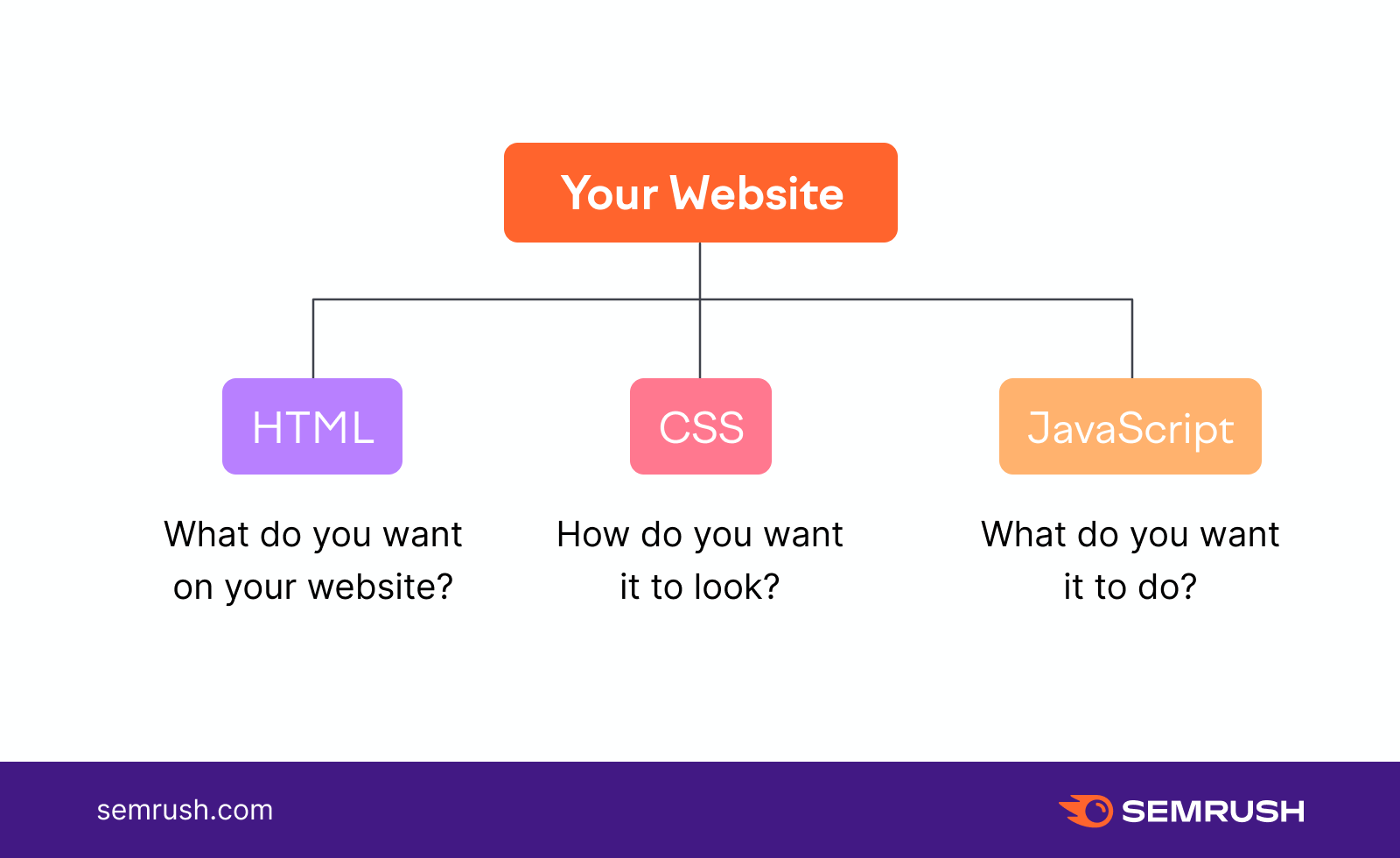
JavaScript plays a significant role in shaping a website’s appearance by adding interactivity, creating dynamic content, and providing real-time user engagement.
Enhancing User Interaction
JavaScript enhances user interaction by providing dynamic elements that respond to user inputs and actions. This increases user engagement and improves the overall user experience on the website.
–
- Form Validation: JavaScript can check input fields on forms automatically, ensuring the user submits valid data without needing to reload the page.
- Interactive Animations: By using JavaScript, developers can create animations that react to user actions, such as hovering over or clicking elements.
- Dynamic Content Load: Users can experience seamless interactions with content that loads dynamically, such as infinite scroll or AJAX content updates.
Styling and Layout Adjustments
JavaScript can modify the appearance and style of elements after a page has been loaded, enabling dynamic styling adjustments without needing to reload the webpage.
–
- DOM Manipulation: Using JavaScript, elements on a webpage can be added, removed, or altered directly, allowing for real-time changes in the site’s layout.
- Responsive Design: JavaScript supports adjusting a website’s layout and appearance dependent on screen size or device orientation.
- Theming Support: Through JavaScript, users can switch themes or styles dynamically, applying new color schemes or layouts on demand.
Animation and Visual Effects
JavaScript is pivotal in creating smooth animations and visual effects that enhance the visual appeal of a website.
–
- Parallax Scrolling: JavaScript enables the creation of parallax effects that create a 3D illusion by moving background and foreground content at different speeds.
- Transitions and Transformations: Developers can use JavaScript to implement CSS transitions and transformations, making elements move or change shape progressively.
- Interactive Charts and Graphs: JavaScript libraries render charts and graphs that update visually as data changes, offering users a dynamic view of information.
What happens when you use JavaScript in your web page?
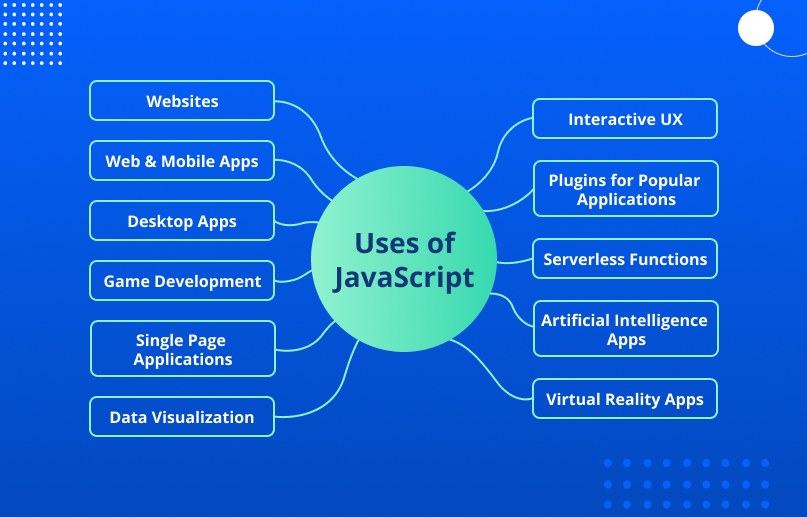
When you use JavaScript in your web page, it transforms the user interaction, dynamics, and behavior of websites, making them more interactive and responsive. Here are detailed explanations and considerations:
Enhanced User Interaction
JavaScript contributes significantly to improving user interaction on web pages by allowing dynamic content and interactive elements. It makes websites more engaging and user-friendly by enabling real-time actions without the need to reload the page.
- Form Validation: JavaScript can handle form validation on the client side, providing immediate feedback to users, enhancing the user experience and reducing errors.
- Interactive Elements: JavaScript enables interactive elements like drop-down menus, sliders, and modal windows, which make the site more engaging.
- Real-Time Updates: Through technologies like Ajax, JavaScript can update specific parts of a web page without reloading, giving users a seamless browsing experience.
Dynamic Content Manipulation
One of the most powerful features of JavaScript is its ability to dynamically manipulate content, which can significantly affect how users interact with a website.
- DOM Manipulation: JavaScript can alter, remove, or add HTML elements to the page, allowing for a highly dynamic user experience.
- Responsive Graphics: By using graphics and animation libraries such as D3.js or Canvas API, you can create responsive and animated graphics that enhance the visual appeal.
- Customizable Layouts: JavaScript allows users to change the layout in real-time, providing a more personalized experience.
Improved Web Functionality
JavaScript expands the functionality of web pages, incorporating features that were previously difficult to implement without server-side support.
- Browser-Based Games: JavaScript enables the development of browser-based games with rich interactivity and graphics, improving entertainment options directly on web pages.
- Cross-Browser Compatibility: JavaScript libraries and frameworks, such as jQuery, help ensure consistent functionality across different browsers.
- Asynchronous Data Loading: By using features like promises or async/await, JavaScript can handle asynchronous data loading for better performance and user experience.
Frequently Asked Questions
How does JavaScript impact the indexing of a webpage?
JavaScript can significantly affect how a webpage is indexed by search engines. Crawlers from search engines like Google are increasingly capable of rendering JavaScript, but there are still challenges. Rendering JavaScript can be resource-heavy, which may lead to delays in indexing. This is because search engines might initially index the non-JavaScript version of a page and process the JavaScript on a secondary basis. If critical content is loaded via JavaScript, there’s a risk it might not be indexed if the search engines fail to execute the scripts fully. Ensuring that important content is accessible in the HTML without reliance on JavaScript can help ensure it gets indexed correctly.
What are the common issues JavaScript creates for search engine indexing?
JavaScript can introduce several issues that affect indexing. A major challenge is when essential content or links are loaded only through JavaScript. If search engine crawlers do not execute the scripts properly, they may miss this crucial content. Additionally, incorrect use of JavaScript may hinder the discovery of internal links, affecting the search engine’s ability to navigate the site. Slow loading times due to heavy or inefficient JavaScript can also lead to partial indexing. Moreover, some technical errors like broken scripts or blocking the crawlers from accessing JavaScript files can prevent indexing or lead to incomplete indexing.
How can developers ensure JavaScript does not negatively affect SEO indexing?
Developers can take several steps to ensure JavaScript does not harm SEO indexing. One effective strategy is server-side rendering or pre-rendering content to ensure it is accessible to search engine crawlers without needing to execute JavaScript. They should also implement structured data in the initial HTML, which can help search engines understand the content better. Optimizing the loading and performance of JavaScript can also reduce potential issues. Additionally, using tools like Google’s Search Console to test how Googlebot sees the page can identify potential problems and confirm that crucial content is rendered correctly.
Are there tools available to check how JavaScript is affecting page indexing?
Yes, several tools can help assess the impact of JavaScript on page indexing. Google’s Search Console is one of the most valuable resources, offering insights into how Googlebot renders your site. You can use the URL Inspection tool to see both the HTML version and the rendered version of a page. Other tools, like Google’s Mobile-Friendly Test and PageSpeed Insights, can identify rendering issues or performance bottlenecks related to JavaScript. Additionally, lighthouse audits in Google Chrome Developer Tools provide detailed reports on JavaScript performance and its impact on accessibility, helping you to optimize the code for better indexing.