In the ever-evolving digital landscape of 2025, ensuring your website appears on Google instantly has become critical for online visibility and success. With algorithms more sophisticated than ever, understanding the nuances of quick indexing can significantly boost your website’s traffic and engagement. This guide explores cutting-edge strategies to ensure your site gets indexed promptly and efficiently by Google. From utilizing Google Search Console optimally to leveraging AI-driven tools and the latest SEO techniques, we delve into actionable steps to enhance your site’s presence on the world’s leading search engine. Stay ahead in the digital race with these indispensable insights.
How to Achieve Instant Google Indexing of Your Website in 2025
As we approach 2025, the strategies for indexing your website on Google have evolved with advances in algorithm sophistication and changes in webmaster tools. By leveraging updated methods, you can achieve faster indexing and ensure your website is visible in search results as soon as possible.
Use Google Search Console for Instant Indexing
Google Search Console remains a crucial tool for webmasters aiming for swift indexing. The URL Inspection Tool in Search Console allows you to manually request indexing for a specific page. By using the Request Indexing button, you signal Google to crawl and index your page, helping it appear in search results sooner.
Leverage XML Sitemaps for Efficient Crawling
An XML Sitemap represents a roadmap of your website, guiding search engines through your pages efficiently. Submitting an updated XML sitemap to Google via the Search Console ensures that Google’s crawlers systematically navigate and index your content. Regularly verify and update your sitemaps to include new URLs for prompt detection.
Optimize Content with AI-driven Strategies
With AI advancements, optimizing content has progressed. Implementing SEO strategies driven by AI insights can help tailor your content in a way that is more attractive to Google’s algorithms. This includes using AI tools to identify keyword trends and incorporating them strategically within your content to enhance its visibility and indexing speed.
Utilize Social Media and Backlinks for Exposure
Social media platforms can aid in directing traffic to your site, indirectly increasing the chances of Google indexing your website quickly. Sharing your content across social media channels can lead to more backlinks, which are valuable indicators of content credibility and quality to search engines. Make use of high-authority backlinks to boost the indexing process.
Employ Faster Web Hosting Solutions
The speed at which your website loads can significantly influence Google’s decision to index it promptly. Faster web hosting solutions result in a more favorable crawl budget, which is the amount of attention Google’s crawlers give to your site. Choosing a reliable and efficient hosting provider can improve load times and enhance the likelihood of your website being indexed swiftly.
| Strategies | Importance | Action |
|---|---|---|
| Google Search Console | High | Use URL Inspection Tool for manual indexing requests |
| XML Sitemaps | High | Submit sitemaps regularly to ensure discovery |
| AI-driven SEO | Medium | Optimize content based on AI insights |
| Social Media & Backlinks | Medium | Increase exposure and credibility through sharing |
| Web Hosting | High | Select fast and reliable hosting solutions |
How to rank a website on Google in 2025?

To rank a website on Google in 2025, you must adapt to the evolving search algorithms and focus on improving both user experience and content quality. Ensuring your site is technically sound, fast, and secure alongside a strategic content approach is crucial. Here’s how you can achieve better rankings:
Optimize for Core Web Vitals
Optimizing your website for Core Web Vitals remains crucial as Google continues to prioritize user experience.
- Loading Speed: Enhance load times by optimizing images, leveraging browser caching, and using content delivery networks (CDNs).
- Interactivity: Improve first input delay by minimizing JavaScript, optimizing CSS delivery, and monitoring server response times.
- Visual Stability: Ensure elements on your pages don’t shift unexpectedly, which can be achieved by setting size attributes for images and embedding content statically rather than dynamically.
Enhance Content Quality and Relevance
Content is key, and focusing on quality and relevance ensures your site stands out.
- Originality: Produce unique and engaging content that provides value, solves problems, or entertains your target audience.
- Comprehensive Coverage: Address topics thoroughly by covering various related subtopics, answering common questions, and using illustrative examples.
- Semantic Search Optimization: Use natural language processing tools to identify relevant keywords and integrate them meaningfully into your content.
Strengthen Backlink Profile and E-A-T
Building a robust backlink profile and emphasizing Expertise, Authoritativeness, and Trustworthiness (E-A-T) is critical to ranking higher.
- Quality Backlinks: Focus on earning links from high-authority sites through guest blogging, partnerships, and creating valuable content that others want to reference.
- Expert Contributions: Collaborate with industry experts and credible sources to author content, showcasing their contributions for added trustworthiness.
- Maintain Trust: Ensure your site has a clear privacy policy, secure transactions (HTTPS), and a solid reputation through positive user reviews and endorsements.
How do I force Google to index my website?
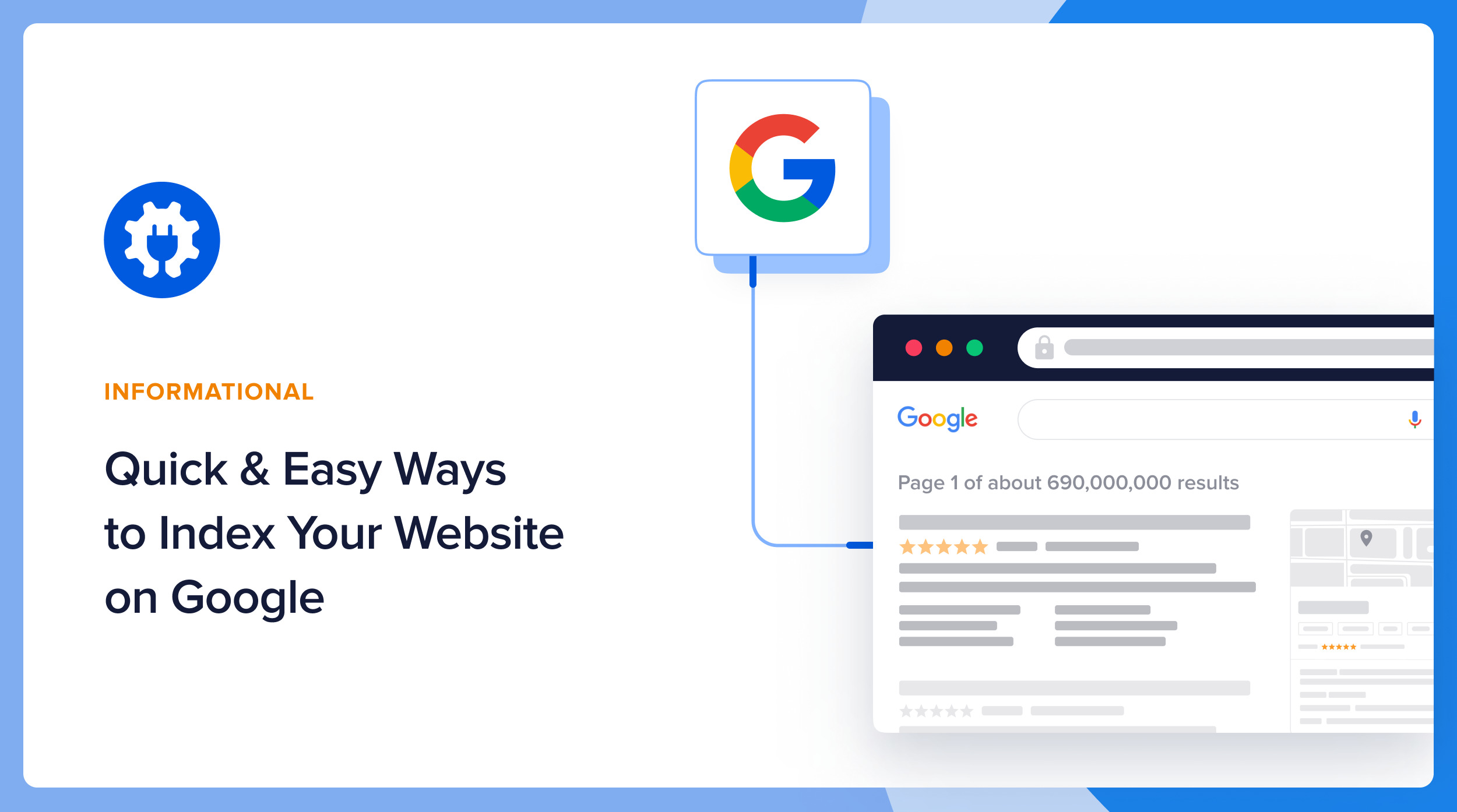
To force Google to index your website, you can follow various strategies to ensure your pages are crawled promptly and effectively. Below are some detailed steps and advice on how to make your content more enticing to Google’s indexing bots.
Submit Your Sitemap in Google Search Console
Submitting a sitemap is a fundamental step in prompting Google to crawl and index your site effectively.
- Log in to your Google Search Console account. If you haven’t set it up, create a new property for your website.
- In the sidebar, click on the Sitemaps section.
- Enter your sitemap URL (usually something like `www.yourwebsite.com/sitemap.xml`) and press the Submit button. This tells Google about all the pages that you want indexed.
Use the URL Inspection Tool
The URL Inspection Tool in Google Search Console allows you to request indexing for specific pages, which can be beneficial for new or updated content.
- Go to Google Search Console and find the URL Inspection tool in the sidebar.
- Enter the exact URL of the page you want to be indexed and press Enter.
- Once the analysis is complete, click “Request Indexing”. This sends a request to Google to crawl and potentially index that specific page.
Optimize Your Content and Use Internal Links
Creating high-quality, engaging content that employs effective SEO strategies can improve your chances of having pages indexed swiftly.
- Ensure your content is well-written, free of duplicate content, and structured logically with clear headings.
- Use relevant internal links throughout your site to guide crawlers to important pages. This improves navigability and shows search engines the hierarchical importance of your pages.
- Incorporate strong keywords strategically throughout your content to align with potential search queries, helping Google understand what your page is about.
Frequently Asked Questions
How can I ensure my website is indexed by Google in 2025?
To ensure your website is indexed by Google in 2025, it is crucial to submit your website’s URL directly to Google Search Console. This platform allows you to request indexing of new URLs. Make sure the site’s structure is optimized with clear sitemaps and robust internal linking. Your site’s content should be regularly updated and highly relevant to user queries to increase indexing speed. Additionally, ensure the site is accessible to Google’s crawlers by using the robots.txt file appropriately and by having a secure SSL certificate to enhance site security and search rankings.
What steps can I take to make Google index my content faster?
Boosting Google’s indexing speed involves several key steps. Firstly, use Google Search Console to request the indexing of your page directly. Google may quickly index your site if it sees constant and fresh updates, so maintain a regular posting schedule. Secondly, ensure your website’s pages are optimized for SEO, which includes using relevant keywords, meta descriptions, and alt text for images. Engage with your audience on social media platforms to generate external links pointing back to your content. Such link-building strategies can significantly improve Google’s attention and indexing speed.
What role does website performance play in Google indexing?
Website performance plays a significant role in how efficiently Google can index a site. Fast loading times enhance user experience, signaling to Google that your site is worth visiting frequently, which can improve indexing rates. Page speed is an essential factor; tools like Google’s PageSpeed Insights can help identify areas to optimize. Compress images, leverage browser caching, and minimize JavaScript and CSS files to improve load times. Moreover, a responsive design that is mobile-friendly ensures that your site is accessible across a variety of devices, aiding Google’s indexing process effectively.
Does mobile optimization affect Google’s indexing process?
Yes, mobile optimization is crucial for Google’s indexing process. In recent years, Google has moved to a mobile-first indexing approach, meaning it predominantly uses the mobile version of the content for indexing and ranking. Ensure your site is fully responsive and that all elements render correctly on mobile devices. Google’s Mobile-Friendly Test tool can help identify any issues. A mobile-optimized website must have a user-friendly navigation, fast load times, and readable text without requiring zooming. These factors contribute to a better user experience, which Google uses as a signal to prioritize indexing your content.


Leave a Reply